If you were wondering how exactly to display Overture on your blog within the blog settings, this doc is exactly what you have been looking for.
You'll want to start this process by navigating to Content > Content Settings and clicking on the blue "Blog" link to the left.
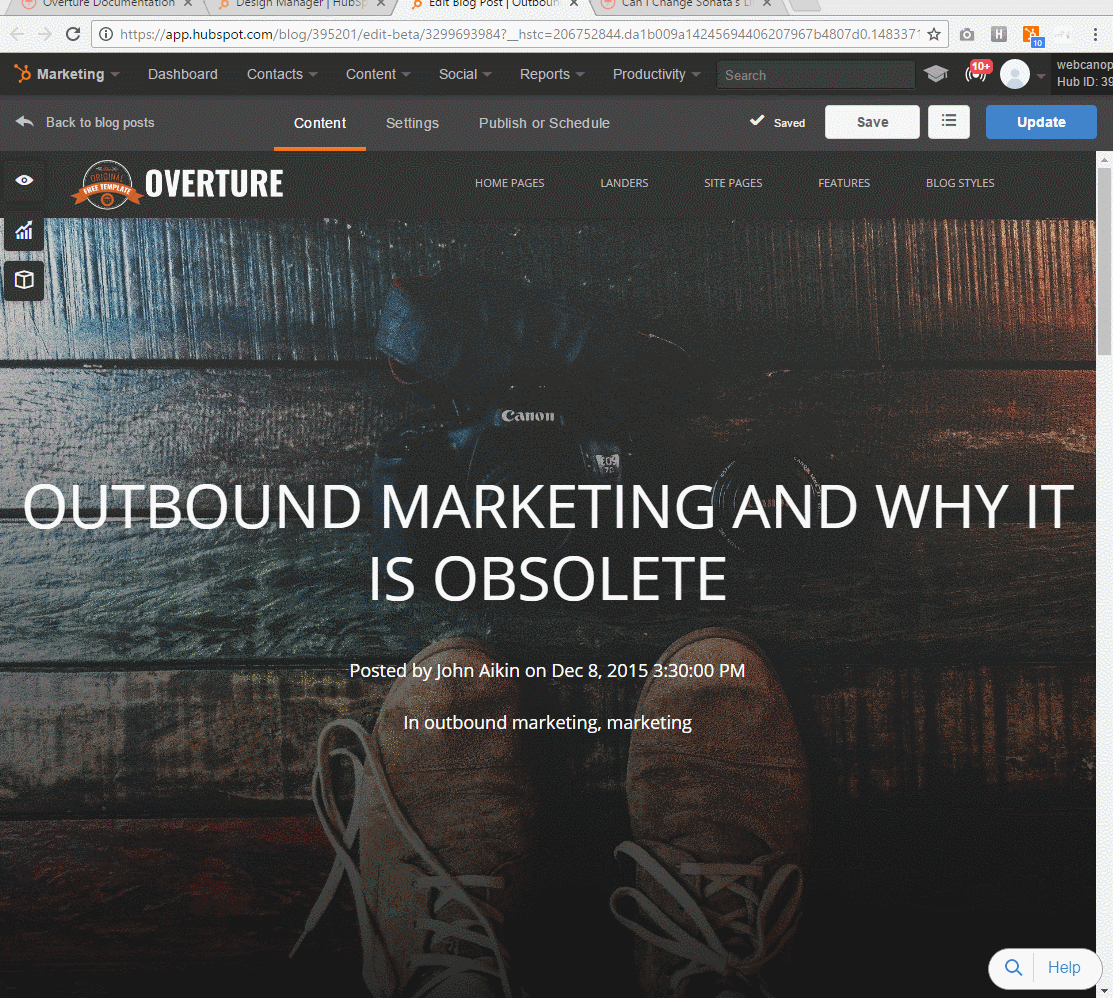
From there, select which blog you would like to modify, then scroll down to the "Templates" of the page and select Overture. Be sure to keep "use same template for blog listing pages" selected.
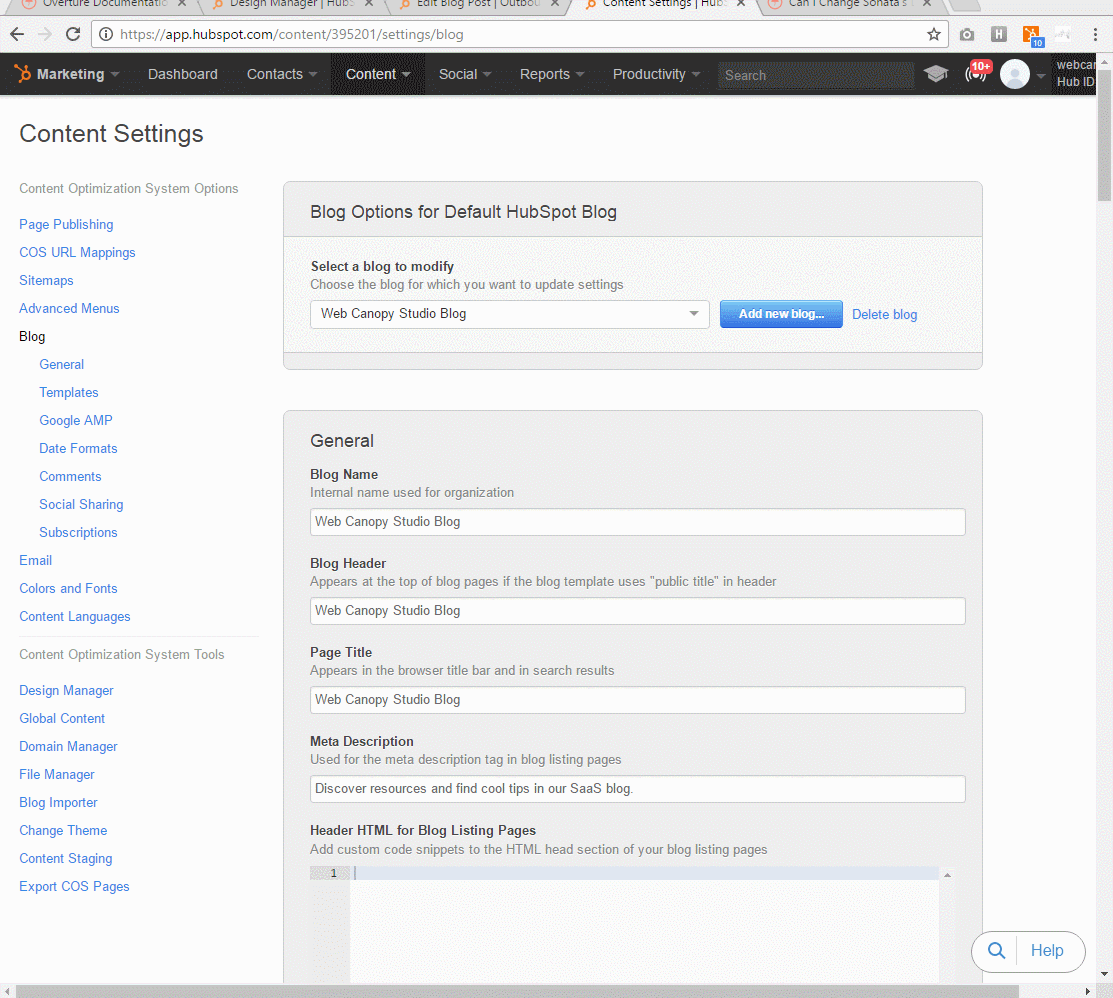
Final step is setting the number of posts a multiple of 3. I recommend 9 to be the default number.