The circle stat modules can be set to a variety of colors and percentages. This doc will show you exactly to use this module's many features.
Not only do the circles come equipped with an assortment of pre-loaded colors to choose from, they also have the ability to pull from the Primary and Secondary Color pickers.
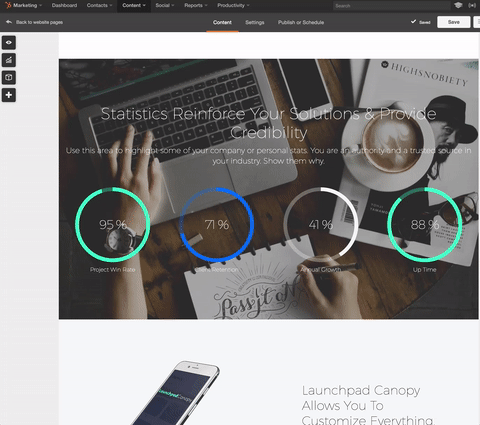
Curious about how to set the percentage? If you scroll down below the rich text field, you'll see a text box labeled "Counter Number". Type in a number here (cannot exceed 100) and the circle will set the percentage.
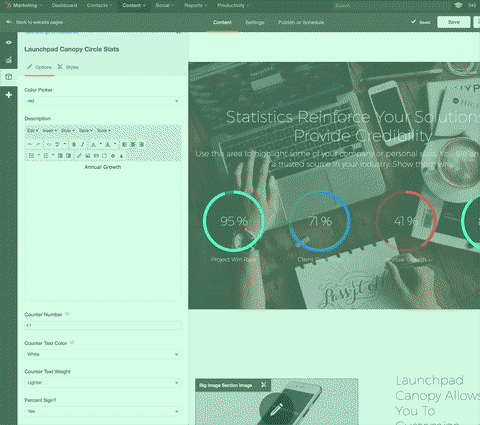
Other options of the circle stat modules include changing the counter's font color, font weight, and choosing to display the percent sign.