Instead of guessing how to use Business Canopy's pricing tables, check out this doc page! It will guide you to understanding.
This module was only built to fit 3 or 4 tables next to each other. In order to remove tables from the page, simply click the trash can icon to the right of the module name when hovering over it. To add modules, click the "Add new module" area of the column.
In order to change the attributes of tables, click on one of the 'Business Canopy Pricing Table' modules.
- Changing amount of tables:
Select 'Column Width.'
If you wish to have 3 tables in a row, keep the width set to '1/3 Column'. If you would like to have 4 tables, set the width to '1/4 column'.
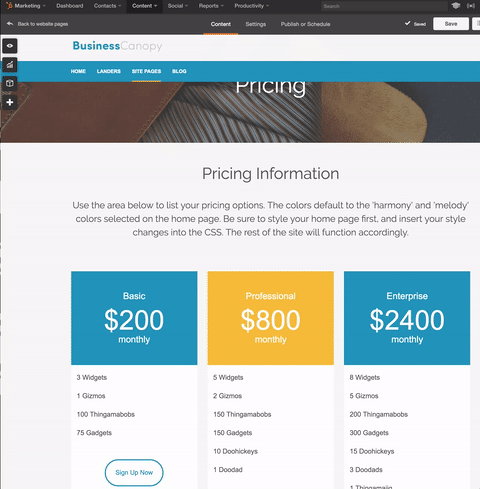
You will have to set the Column Width of each table module to be '1/4 column' if you do this however.
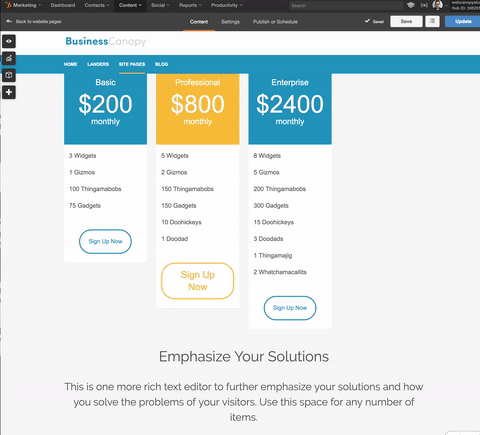
- Changing Table style:
There are 4 different styles to choose from:
'Primary', 'Dark', 'Light', and 'Secondary'.
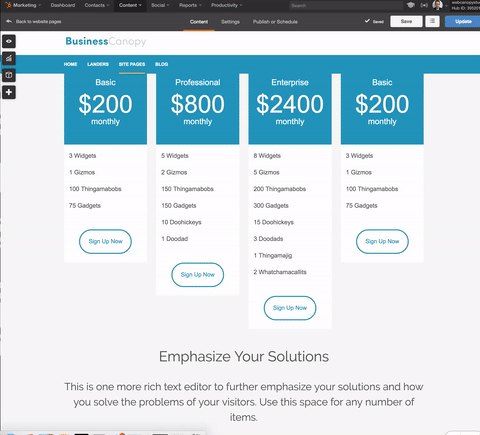
If you wish to showcase a certain deal listed on one of your tables, select the 'Featured Pricing Table' checkbox.
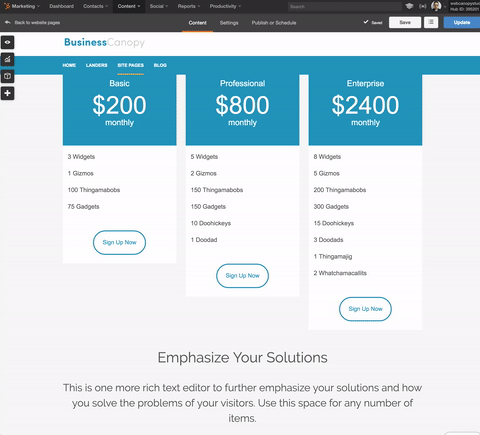
Each style has a unique featured transformation. For example, Primary's featured style is similar to that of secondary's default style.